Добавление водяных знаков на любые изображения с легкостью
24AI: Ваш надежный помощник в добавлении водяных знаков на изображения
Предметы
Люди
Природа
Животные
Автомобили
Недвижимость
Графика
Иконки


Просто загрузите изображение с вашего компьютера на нашу платформу. Без сложностей и лишних шагов – всё быстро и эффективно.
Наш искусственный интеллект обработает ваше изображение, добавив водяной знак. Готовый результат можно сразу скачать и использовать.


Просто загрузите изображение с вашего компьютера на нашу платформу. Без сложностей и лишних шагов – всё быстро и эффективно.
Наш искусственный интеллект обработает ваше изображение, добавив водяной знак. Готовый результат можно сразу скачать и использовать.


Просто загрузите изображение с вашего компьютера на нашу платформу. Без сложностей и лишних шагов – всё быстро и эффективно.
Наш искусственный интеллект обработает ваше изображение, добавив водяной знак. Готовый результат можно сразу скачать и использовать.


Просто загрузите изображение с вашего компьютера на нашу платформу. Без сложностей и лишних шагов – всё быстро и эффективно.
Наш искусственный интеллект обработает ваше изображение, добавив водяной знак. Готовый результат можно сразу скачать и использовать.


Просто загрузите изображение с вашего компьютера на нашу платформу. Без сложностей и лишних шагов – всё быстро и эффективно.
Наш искусственный интеллект обработает ваше изображение, добавив водяной знак. Готовый результат можно сразу скачать и использовать.


Просто загрузите изображение с вашего компьютера на нашу платформу. Без сложностей и лишних шагов – всё быстро и эффективно.
Наш искусственный интеллект обработает ваше изображение, добавив водяной знак. Готовый результат можно сразу скачать и использовать.


Просто загрузите изображение с вашего компьютера на нашу платформу. Без сложностей и лишних шагов – всё быстро и эффективно.
Наш искусственный интеллект обработает ваше изображение, добавив водяной знак. Готовый результат можно сразу скачать и использовать.

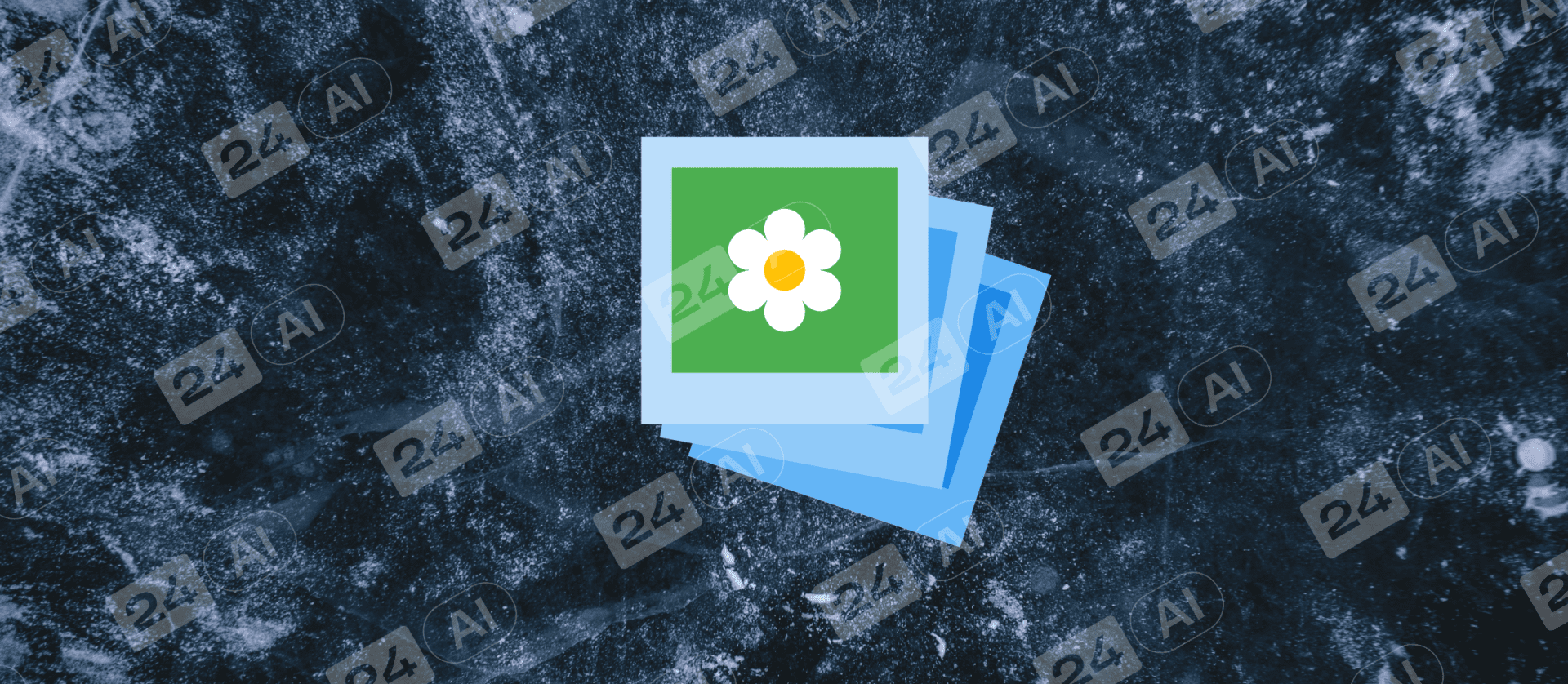
Просто загрузите изображение с вашего компьютера на нашу платформу. Без сложностей и лишних шагов – всё быстро и эффективно.
Наш искусственный интеллект обработает ваше изображение, добавив водяной знак. Готовый результат можно сразу скачать и использовать.
Сервис для быстрого добавления водяных знаков на ваши изображения

24AI – это универсальный инструмент на базе ИИ, обеспечивающий легкость и точность в редактировании изображений, включая добавление водяных знаков.
Добавление водяные знаки быстро и без усилий с 24AI – это идеальное решение для защиты ваших изображений и усиления бренда.
24AI работает с любыми форматами изображений, обеспечивая гибкость и универсальность при добавлении водяных знаков на ваши фото.
Обеспечьте уникальность и защиту ваших изображений с профессионально добавленными водяными знаками от 24AI.
Результат обработки изображения
Ваши изображения говорят о вашем бренде. С 24AI превратите их в уникальные визитные карточки, добавив водяной знак всего за несколько кликов. Благодаря продвинутому ИИ, ваш логотип или текст наносится идеально, учитывая контент и цвета фото, чтобы водяной знак гармонично вписывался и защищал ваши авторские права, не отвлекая от основного изображения. Слева видно оригинал, а справа — результат нашей работы: чёткий, едва заметный, но в то же время надёжно защищающий ваше изображение водяной знак. Быстро, качественно и без потери первоначального разрешения.
Попробовать сейчас!


До
После
Как добавить водяной знак на изображение, используя сервис 24AI!
Оптимизируйте свои изображения с профессиональной лёгкостью! Наш инструмент 24AI предлагает простое и эффективное решение для добавления водяных знаков на ваши фотографии, обеспечивая защиту и индивидуальность каждого вашего изображения.
Шаг 1
Загрузка исходного изображения
Загрузите желаемое изображение с вашего компьютера на нашу платформу. Наш удобный интерфейс обеспечит простоту этого процесса, не требуя от вас никаких сложных действий.
Шаг 2
Автоматическое преобразование с 24AI
После загрузки вашего изображения и выставления настроек, 24AI автоматически применит процесс добавления водяного знака. Искусственный интеллект обеспечит точное и аккуратное размещение знака, учитывая композицию и цветовую гамму изображения.
Шаг 3
Скачивание результата
Получите ваше готовое изображение с водяным знаком. Скачайте его в удобном формате, готовое к использованию в соответствии с вашими потребностями, будь то личное использование или публикация в интернете.
Преобразите ваши изображения в 4 простых шага с 24AI
Продукты
Авто
Недвижимость
Еда
Игрушки
Бьюти
Одежда
Анализ изображения с помощью 24AI
Наш искусственный интеллект начинает с детального анализа вашего изображения. Этот процесс обеспечивает точную настройку сервиса под ваши требования, чтобы водяной знак выглядел идеально.


Наложение водяного знака
На этом этапе ИИ аккуратно добавляет водяной знак на ваше изображение. Вы можете настроить его размер, прозрачность и позиционирование, чтобы знак гармонично вписывался в общий вид изображения.
Попробовать сейчас!
Расширенное редактирование изображений
Помимо добавления водяного знака, 24AI предлагает широкий спектр функций редактирования: от создания и замены фона до изменения размера, удаления фона, добравления цвета и добавления инфографики. Всё это делает ваше изображение не только защищённым, но и визуально привлекательным.
Попробовать сейчас!
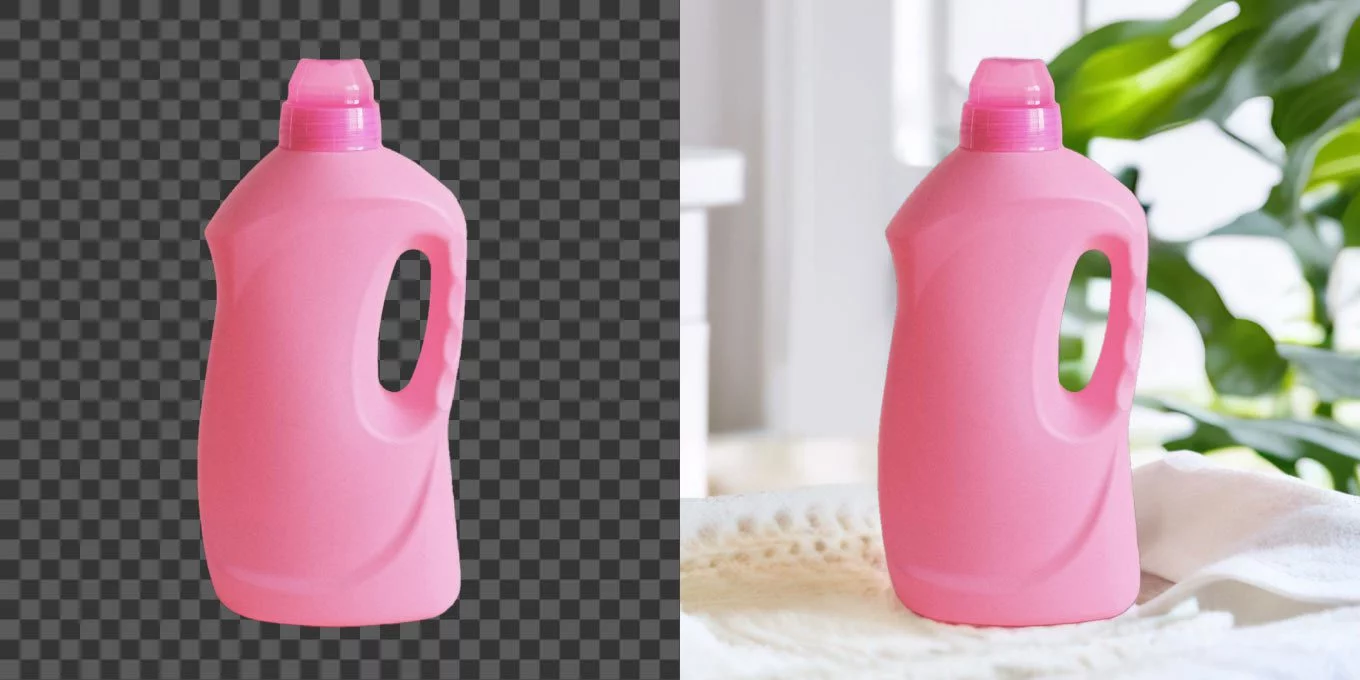

Улучшение визуальной привлекательности для повышения конверсии
Завершающий этап — это оценка того, как новое изображение может повысить ваши продажи и улучшить конверсию. Водяной знак не только защищает вашу интеллектуальную собственность, но и придает изображению профессиональный, законченный вид.
Попробовать сейчас!
Анализ изображения с помощью 24AI
Наш искусственный интеллект начинает с детального анализа вашего изображения. Этот процесс обеспечивает точную настройку сервиса под ваши требования, чтобы водяной знак выглядел идеально.


Наложение водяного знака
На этом этапе ИИ аккуратно добавляет водяной знак на ваше изображение. Вы можете настроить его размер, прозрачность и позиционирование, чтобы знак гармонично вписывался в общий вид изображения.
Попробовать сейчас!
Расширенное редактирование изображений
Помимо добавления водяного знака, 24AI предлагает широкий спектр функций редактирования: от создания и замены фона до изменения размера, удаления фона, добравления цвета и добавления инфографики. Всё это делает ваше изображение не только защищённым, но и визуально привлекательным.
Попробовать сейчас!

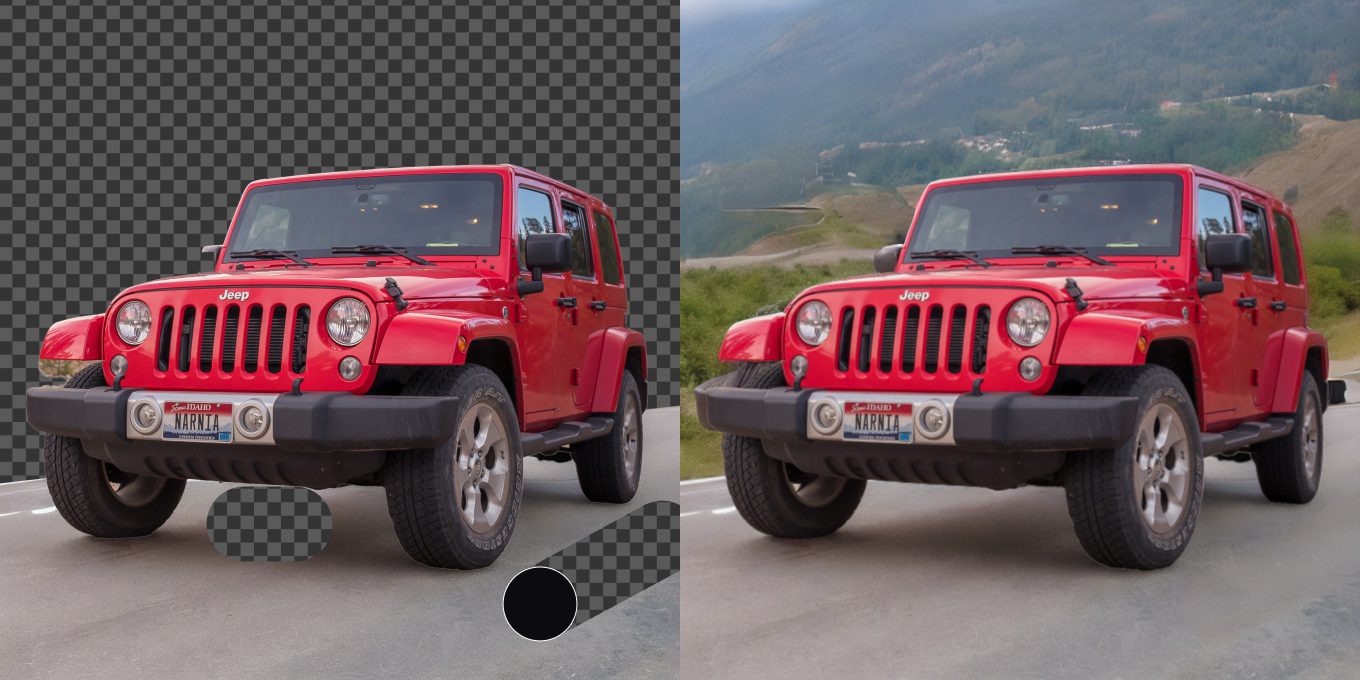
Улучшение визуальной привлекательности для повышения конверсии
Завершающий этап — это оценка того, как новое изображение может повысить ваши продажи и улучшить конверсию. Водяной знак не только защищает вашу интеллектуальную собственность, но и придает изображению профессиональный, законченный вид.
Попробовать сейчас!
Анализ изображения с помощью 24AI
Наш искусственный интеллект начинает с детального анализа вашего изображения. Этот процесс обеспечивает точную настройку сервиса под ваши требования, чтобы водяной знак выглядел идеально.

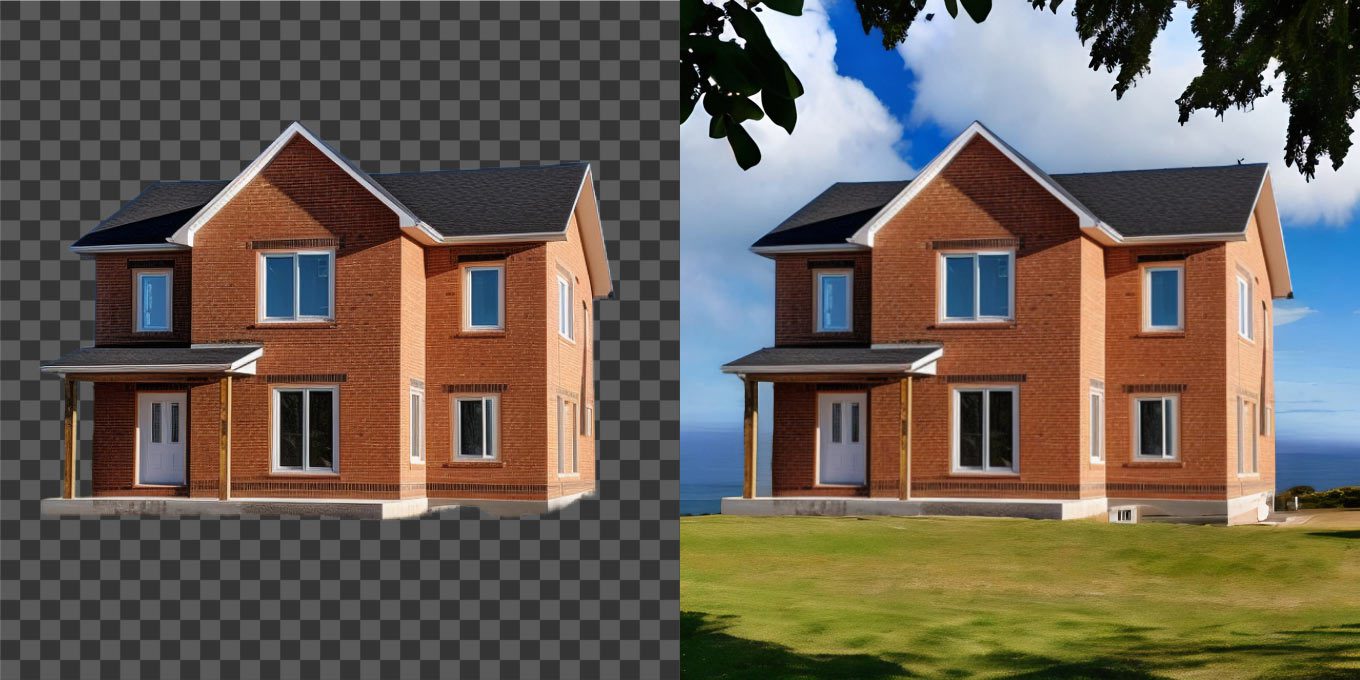
Наложение водяного знака
На этом этапе ИИ аккуратно добавляет водяной знак на ваше изображение. Вы можете настроить его размер, прозрачность и позиционирование, чтобы знак гармонично вписывался в общий вид изображения.
Попробовать сейчас!
Расширенное редактирование изображений
Помимо добавления водяного знака, 24AI предлагает широкий спектр функций редактирования: от создания и замены фона до изменения размера, удаления фона, добравления цвета и добавления инфографики. Всё это делает ваше изображение не только защищённым, но и визуально привлекательным.
Попробовать сейчас!


Улучшение визуальной привлекательности для повышения конверсии
Завершающий этап — это оценка того, как новое изображение может повысить ваши продажи и улучшить конверсию. Водяной знак не только защищает вашу интеллектуальную собственность, но и придает изображению профессиональный, законченный вид.
Попробовать сейчас!
Анализ изображения с помощью 24AI
Наш искусственный интеллект начинает с детального анализа вашего изображения. Этот процесс обеспечивает точную настройку сервиса под ваши требования, чтобы водяной знак выглядел идеально.


Наложение водяного знака
На этом этапе ИИ аккуратно добавляет водяной знак на ваше изображение. Вы можете настроить его размер, прозрачность и позиционирование, чтобы знак гармонично вписывался в общий вид изображения.
Попробовать сейчас!
Расширенное редактирование изображений
Помимо добавления водяного знака, 24AI предлагает широкий спектр функций редактирования: от создания и замены фона до изменения размера, удаления фона, добравления цвета и добавления инфографики. Всё это делает ваше изображение не только защищённым, но и визуально привлекательным.
Попробовать сейчас!


Улучшение визуальной привлекательности для повышения конверсии
Завершающий этап — это оценка того, как новое изображение может повысить ваши продажи и улучшить конверсию. Водяной знак не только защищает вашу интеллектуальную собственность, но и придает изображению профессиональный, законченный вид.
Попробовать сейчас!
Анализ изображения с помощью 24AI
Наш искусственный интеллект начинает с детального анализа вашего изображения. Этот процесс обеспечивает точную настройку сервиса под ваши требования, чтобы водяной знак выглядел идеально.


Наложение водяного знака
На этом этапе ИИ аккуратно добавляет водяной знак на ваше изображение. Вы можете настроить его размер, прозрачность и позиционирование, чтобы знак гармонично вписывался в общий вид изображения.
Попробовать сейчас!
Расширенное редактирование изображений
Помимо добавления водяного знака, 24AI предлагает широкий спектр функций редактирования: от создания и замены фона до изменения размера, удаления фона, добравления цвета и добавления инфографики. Всё это делает ваше изображение не только защищённым, но и визуально привлекательным.
Попробовать сейчас!


Улучшение визуальной привлекательности для повышения конверсии
Завершающий этап — это оценка того, как новое изображение может повысить ваши продажи и улучшить конверсию. Водяной знак не только защищает вашу интеллектуальную собственность, но и придает изображению профессиональный, законченный вид.
Попробовать сейчас!
Анализ изображения с помощью 24AI
Наш искусственный интеллект начинает с детального анализа вашего изображения. Этот процесс обеспечивает точную настройку сервиса под ваши требования, чтобы водяной знак выглядел идеально.

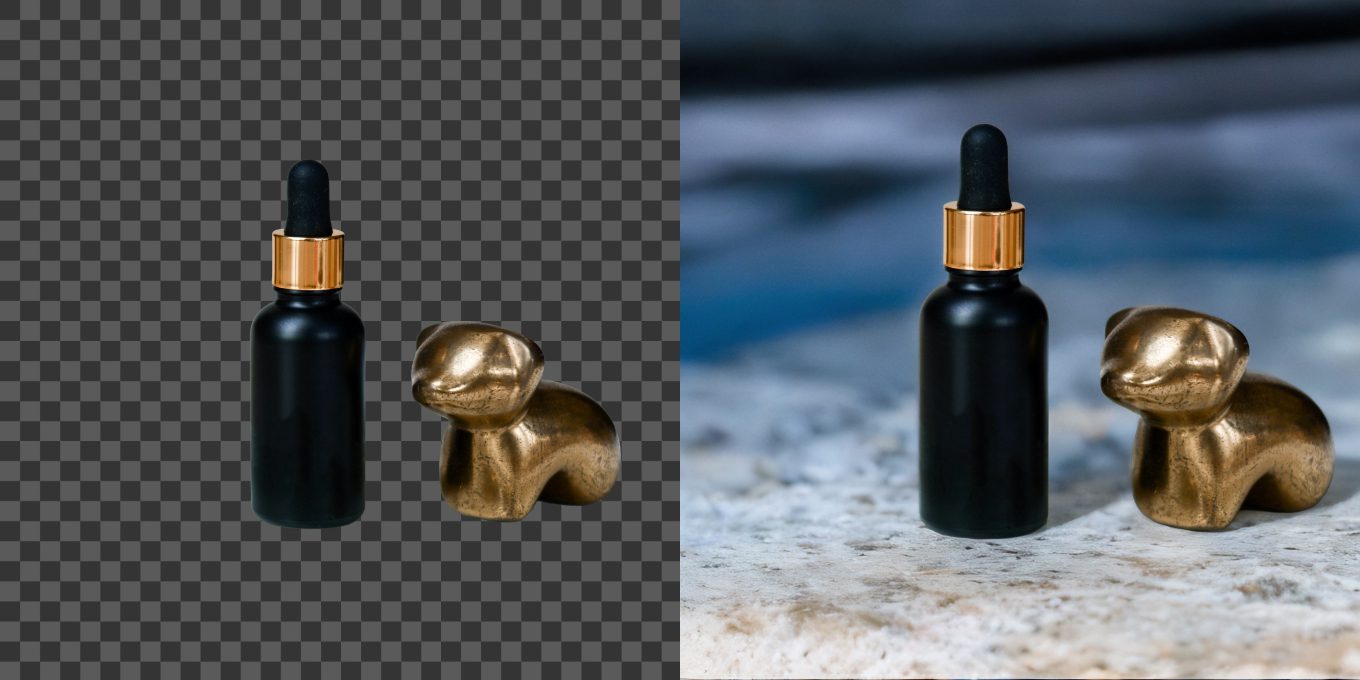
Наложение водяного знака
На этом этапе ИИ аккуратно добавляет водяной знак на ваше изображение. Вы можете настроить его размер, прозрачность и позиционирование, чтобы знак гармонично вписывался в общий вид изображения.
Попробовать сейчас!
Расширенное редактирование изображений
Помимо добавления водяного знака, 24AI предлагает широкий спектр функций редактирования: от создания и замены фона до изменения размера, удаления фона, добравления цвета и добавления инфографики. Всё это делает ваше изображение не только защищённым, но и визуально привлекательным.
Попробовать сейчас!
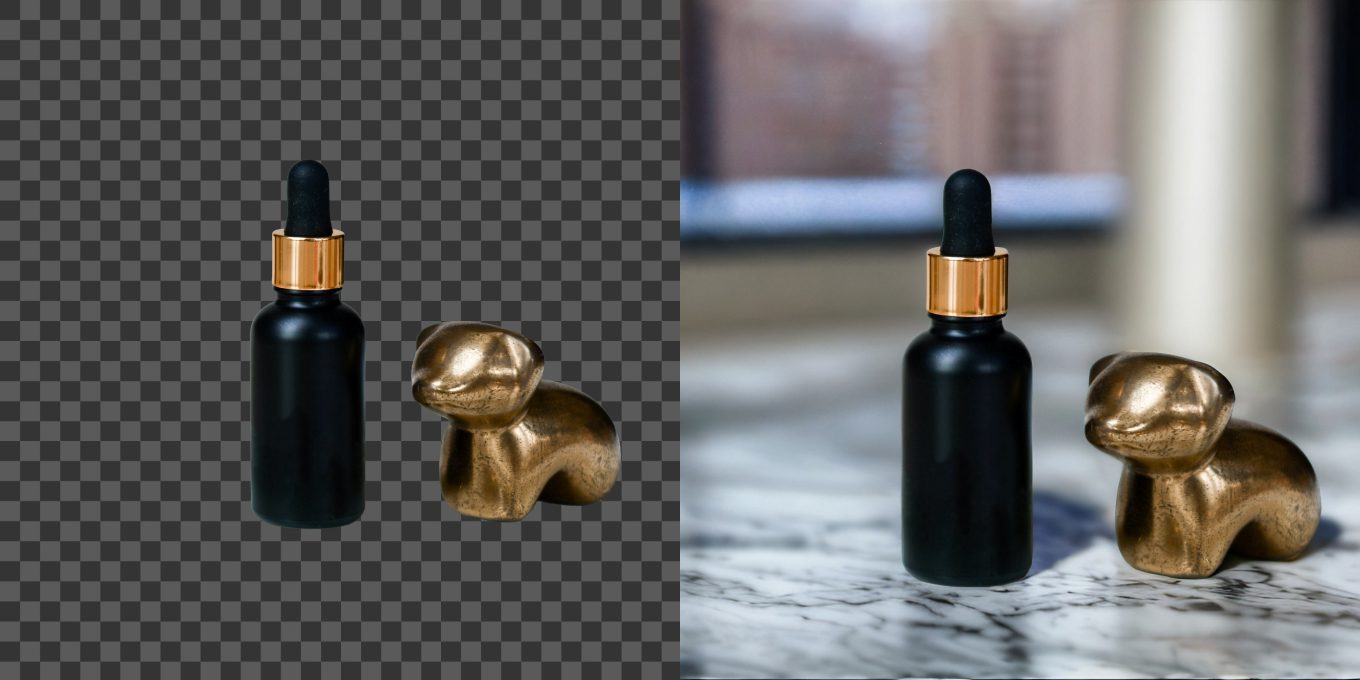

Улучшение визуальной привлекательности для повышения конверсии
Завершающий этап — это оценка того, как новое изображение может повысить ваши продажи и улучшить конверсию. Водяной знак не только защищает вашу интеллектуальную собственность, но и придает изображению профессиональный, законченный вид.
Попробовать сейчас!
Анализ изображения с помощью 24AI
Наш искусственный интеллект начинает с детального анализа вашего изображения. Этот процесс обеспечивает точную настройку сервиса под ваши требования, чтобы водяной знак выглядел идеально.

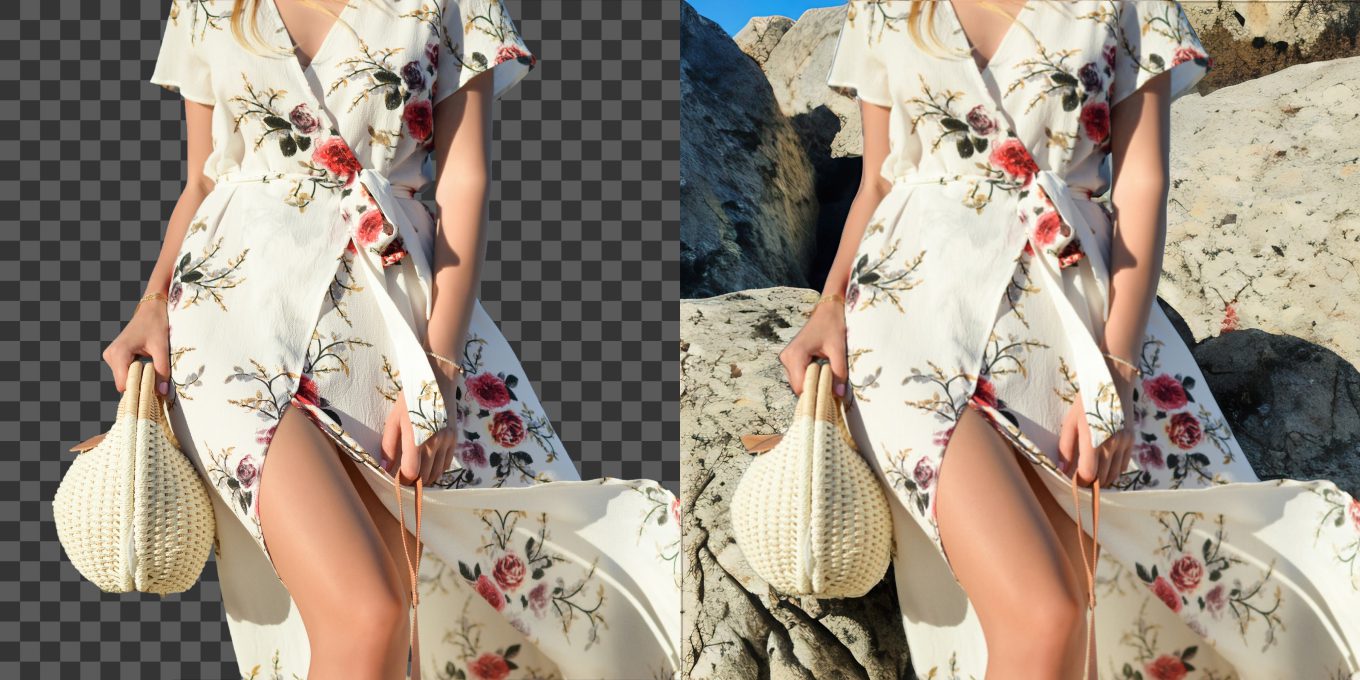
Наложение водяного знака
На этом этапе ИИ аккуратно добавляет водяной знак на ваше изображение. Вы можете настроить его размер, прозрачность и позиционирование, чтобы знак гармонично вписывался в общий вид изображения.
Попробовать сейчас!
Расширенное редактирование изображений
Помимо добавления водяного знака, 24AI предлагает широкий спектр функций редактирования: от создания и замены фона до изменения размера, удаления фона, добравления цвета и добавления инфографики. Всё это делает ваше изображение не только защищённым, но и визуально привлекательным.
Попробовать сейчас!

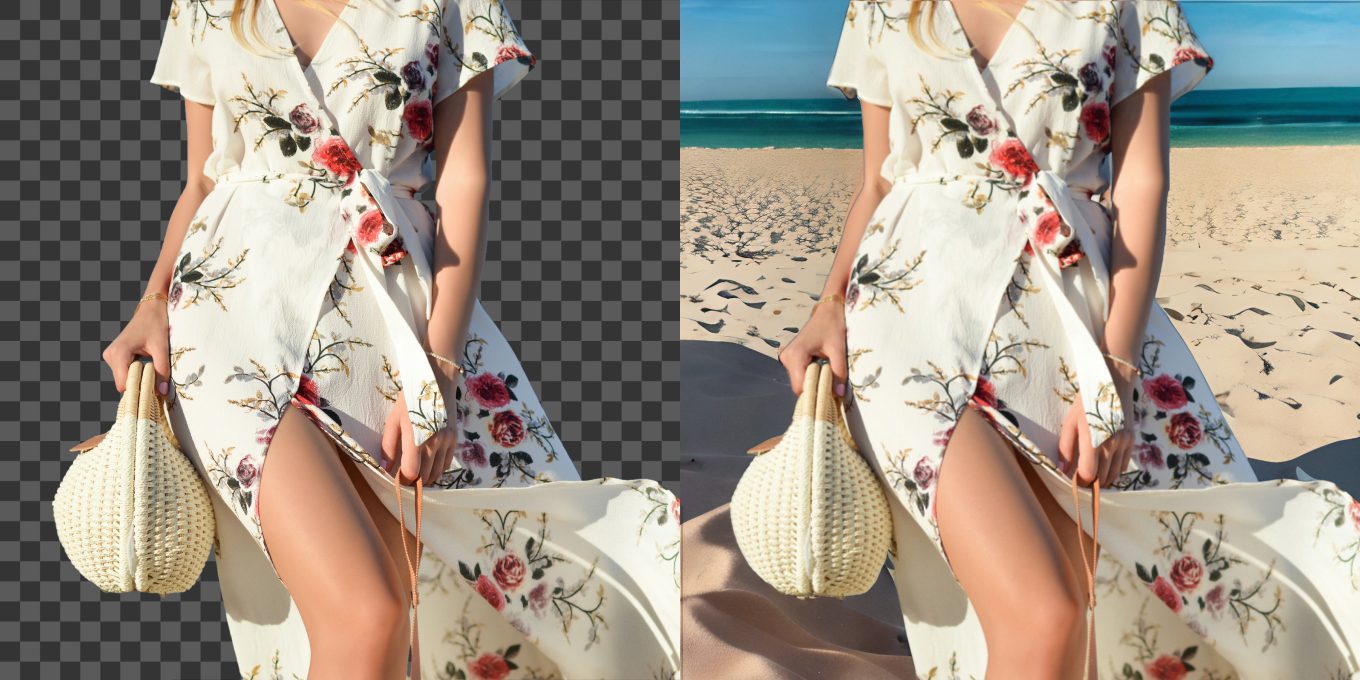
Улучшение визуальной привлекательности для повышения конверсии
Завершающий этап — это оценка того, как новое изображение может повысить ваши продажи и улучшить конверсию. Водяной знак не только защищает вашу интеллектуальную собственность, но и придает изображению профессиональный, законченный вид.
Попробовать сейчас!
API и решения для бизнеса
Вы можете интегрировать и использовать функционал нашего сервиса на свои ресурсы при помощи интеграции через API
Весь функционал 24AI доступен для интеграции с помощью API
Лимит RPS при использовании API — 5 запросов в секунду
Вы можете получить ключ доступа для подключения API в личном кабинете
Использование API доступно на тарифе «Бизнес»

Виталий Климов
CTO
Связаться с нами

Преобразуйте свои изображения без усилий
«24AI» — универсальный помощник для любой сферы деятельности
Фотографы
Защитите свои уникальные снимки от несанкционированного использования с помощью водяного знака.
Дизайнеры
Гарантируйте авторство ваших проектов, легко добавив водяные знаки на ваши работы.
Владельцы интернет-магазинов
Укрепите свой бренд и избегайте копирования изображений ваших товаров с помощью нашего инструмента.
Блогеры и инфлюенсеры
Защитите авторские права на ваши изображения и поддерживайте уникальность контента.
Маркетологи
Защитите от копирования ваши рекламные материалы, добавив водяные знаки вашего бренда.
Художники и иллюстраторы
Обеспечьте безопасность ваших художественных произведений, добавляя индивидуальные водяные знаки.
Организаторы мероприятий
Создавайте привлекательные афиши и баннеры.
Агентства недвижимости
Используйте водяные знаки для подчеркивания эксклюзивности ваших объявлений о продаже/аренде.
Разработчики приложений и игр
Защитите скриншоты и арт-материалы ваших проектов с легкостью.
Учителя и преподаватели
Обезопасьте образовательные и методические материалы, размещая на них водяные знаки.
Туристические агентства
Подчеркните красоту фотографий достопримечательностей.
Веб-разработчики
Добавьте уникальности и защитите изображения на сайтах, которые вы создаете.
Часто задаваемые вопросы
Здесь мы перечислили некоторые часто задаваемые вопросы сообщества. Если вы не нашли нужную вам информацию, обратитесь к нам в службу поддержки.
Для добавления водяного знака на изображение онлайн без использования Photoshop воспользуйтесь инструментом 24AI. Сервис позволяет быстро загрузить фотографию, выбрать место размещения водяного знака, настроить прозрачность и размер знака, а затем мгновенно применить его. Процесс занимает несколько секунд и не требует специальных знаний или навыков работы с графическими редакторами. Водяной знак может быть добавлен в виде текста или загруженного изображения, что делает инструмент максимально гибким и подходящим для любых целей.
Да, инструмент 24AI позволяет легко использовать логотип вашей компании в качестве водяного знака на любом изображении. Для этого достаточно загрузить файл с логотипом, выбрать нужный размер и уровень прозрачности, а затем разместить его на фотографии в подходящем месте. Таким образом, вы сможете эффективно защитить свои изображения от несанкционированного использования и повысить узнаваемость бренда при публикации материалов в сети.
При добавлении водяного знака на изображение в 24AI вы можете легко настроить его прозрачность. Для этого после загрузки изображения и выбора водяного знака просто установите желаемый уровень прозрачности с помощью удобного ползунка. Инструмент позволяет задавать любые значения прозрачности от полностью непрозрачного до едва заметного, что обеспечивает точную настройку визуального эффекта и делает водяной знак аккуратным и эстетичным.
Нет, при добавлении водяного знака с помощью инструмента 24AI исходное качество вашего изображения полностью сохраняется. Благодаря применению современных алгоритмов обработки изображений и искусственного интеллекта инструмент добавляет водяной знак аккуратно и без потерь качества. Финальная фотография сохраняет исходное разрешение, четкость и цветопередачу, что особенно важно при размещении материалов на сайтах, маркетплейсах и в социальных сетях.
Да, инструмент 24AI поддерживает функцию пакетной обработки изображений. Это означает, что вы можете загрузить сразу несколько фотографий, выбрать единый водяной знак и автоматически применить его ко всем изображениям одновременно. Данная функция существенно экономит ваше время и усилия, особенно при обработке большого количества фото товаров для интернет-магазинов, социальных сетей и маркетплейсов.
Если вы добавили водяной знак с помощью инструмента 24AI и сохранили изображение, внести изменения или полностью удалить водяной знак уже невозможно. Рекомендуем всегда сохранять оригиналы изображений отдельно от обработанных версий, чтобы в любой момент иметь возможность повторно нанести другой знак или изменить настройки. Сам процесс добавления нового водяного знака займет считанные секунды и не вызовет сложностей.
Да, инструмент 24AI полностью совместим со всеми мобильными устройствами на платформах iOS и Android. Сервис доступен через любой браузер на смартфоне или планшете, позволяя вам добавлять водяные знаки на изображения в любое время и в любом месте без необходимости использования компьютера. Мобильная версия обладает тем же функционалом и удобством, что и десктопная, обеспечивая комфортную работу даже на небольшом экране.
При добавлении водяного знака в 24AI вы можете вручную выбрать его расположение на изображении, исходя из цели использования. Инструмент позволяет свободно перемещать водяной знак, настраивая его позицию в зависимости от композиции фото и уровня защиты, который вы хотите обеспечить. Оптимальным считается расположение знака в нижнем правом или левом углу изображения с небольшим отступом от краёв, что одновременно выглядит эстетично и не мешает восприятию основной картинки.
Да, 24AI поддерживает создание текстовых водяных знаков с возможностью полной настройки шрифта. Вы можете ввести любой текст, выбрать понравившийся шрифт, настроить размер, цвет и прозрачность надписи. Благодаря этому легко создавать брендированные изображения, указывая название компании, сайта или другую информацию, которая подчеркнет авторство и предотвратит несанкционированное копирование ваших материалов.
Инструмент 24AI абсолютно бесплатен для всех пользователей. Вы можете неограниченно добавлять водяные знаки на любое количество изображений, не оплачивая подписки или дополнительные функции. Полная бесплатность позволяет использовать сервис как для коммерческих, так и личных целей, что делает его одним из лучших решений на рынке для защиты авторских прав и брендинга изображений в интернете.
24AI поддерживает большинство популярных форматов изображений, таких как JPG, PNG, GIF, TIFF и BMP. Благодаря широкой совместимости вы можете обрабатывать изображения, подготовленные для любых целей: публикации в социальных сетях, маркетплейсах, интернет-магазинах, на сайтах или в презентациях. При сохранении обработанного изображения вы также можете выбрать желаемый формат для удобства дальнейшего использования.
Да, инструмент 24AI позволяет легко изменять размер и ориентацию водяного знака. Вы можете масштабировать его по своему усмотрению, уменьшая или увеличивая знак в зависимости от композиции изображения и нужного уровня заметности. Также доступно вращение водяного знака, позволяющее идеально подобрать его положение даже на нестандартных фотографиях, сохраняя визуальную гармонию и профессиональный внешний вид обработанных материалов.
Абсолютно безопасно. 24AI гарантирует полную конфиденциальность и защиту всех изображений, загруженных пользователями. Ваши фотографии не передаются третьим лицам, не хранятся на наших серверах дольше времени обработки и сразу удаляются после завершения работы. Используя сервис, вы можете быть полностью уверены в безопасности своих материалов и сохранении их конфиденциальности.
Основные преимущества добавления водяного знака через 24AI — это скорость, удобство и отсутствие необходимости в специальных навыках. Инструмент работает на основе искусственного интеллекта, автоматически и точно обрабатывая изображения без потерь качества. Также значимым преимуществом является полная бесплатность использования, включая неограниченное число изображений и доступ к профессиональным функциям, таким как пакетная обработка и глубокая настройка прозрачности и расположения водяного знака.
Нет, регистрация на сайте для добавления водяного знака с помощью 24AI не требуется. Вы можете моментально приступить к работе сразу после входа на страницу инструмента, загружать изображения и добавлять водяные знаки без дополнительных действий. Такой подход значительно ускоряет процесс и позволяет максимально быстро выполнить задачу по защите ваших изображений и контента.
Больше, чем просто добавление водяных знаков с 24AI
Начните опыт универсального редактирования изображений с добавления водяных знаков
Животные
Авто
Люди
Продукты
Недвижимость
Небо





С 24AI добавление водяных знаков на изображения — это лишь начало. Представьте, что после маркировки фотографии вы можете также улучшить её, изменив освещение или цветовую палитру. Наши инструменты позволяют не только защитить ваше творчество, но и подчеркнуть его уникальность, придав изображениям новое звучание. Используя 24AI, вы можете легко интегрировать ваш логотип в контекст изображения, создавая гармоничное сочетание элементов. После добавления водяного знака, попробуйте удалить ненужные объекты или изменить фон. Наш сервис открывает двери к творческому редактированию, делая каждое изображение выразительным и запоминающимся.




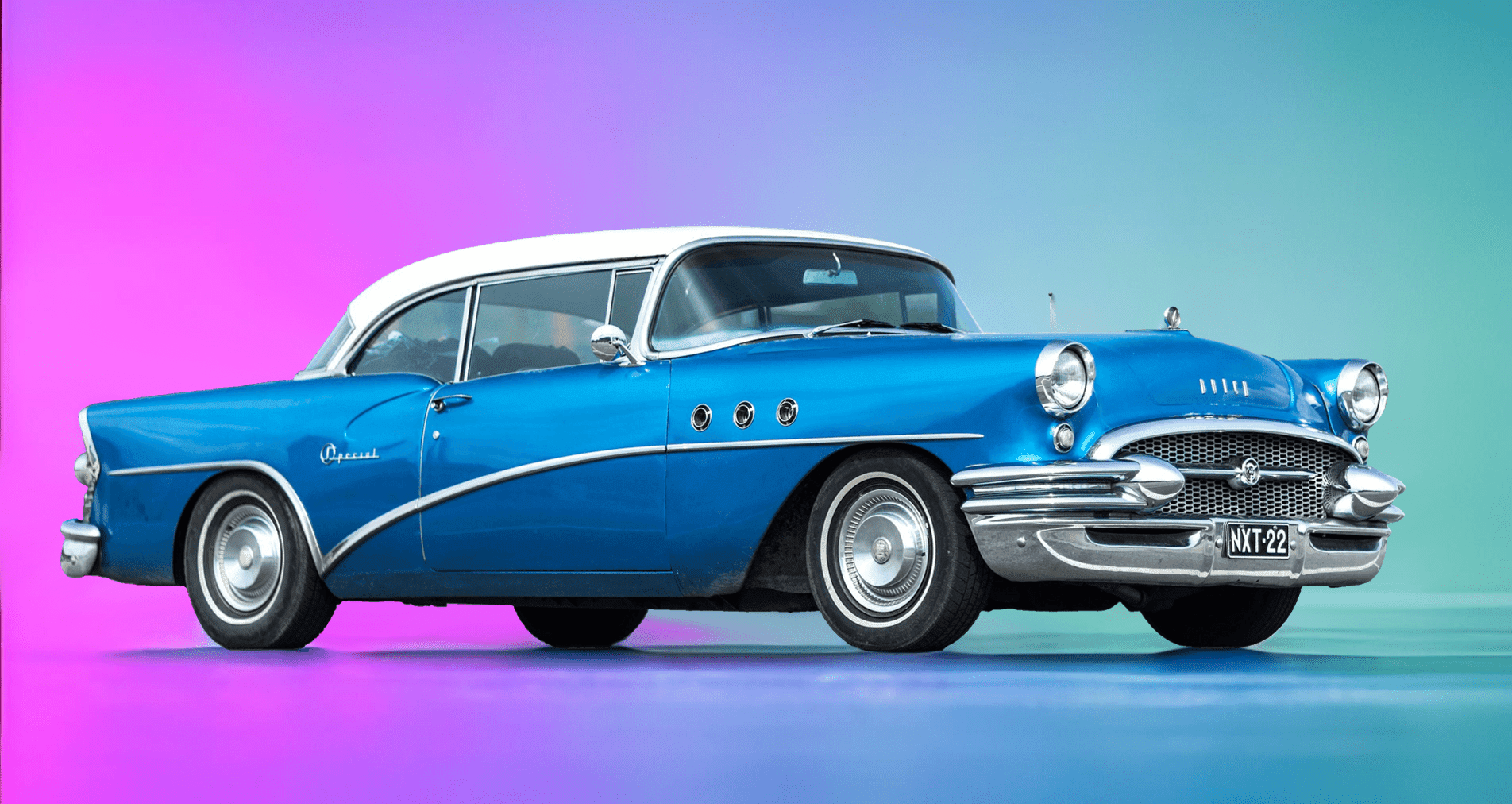
С 24AI добавление водяных знаков на изображения — это лишь начало. Представьте, что после маркировки фотографии вы можете также улучшить её, изменив освещение или цветовую палитру. Наши инструменты позволяют не только защитить ваше творчество, но и подчеркнуть его уникальность, придав изображениям новое звучание. Используя 24AI, вы можете легко интегрировать ваш логотип в контекст изображения, создавая гармоничное сочетание элементов. После добавления водяного знака, попробуйте удалить ненужные объекты или изменить фон. Наш сервис открывает двери к творческому редактированию, делая каждое изображение выразительным и запоминающимся.





С 24AI добавление водяных знаков на изображения — это лишь начало. Представьте, что после маркировки фотографии вы можете также улучшить её, изменив освещение или цветовую палитру. Наши инструменты позволяют не только защитить ваше творчество, но и подчеркнуть его уникальность, придав изображениям новое звучание. Используя 24AI, вы можете легко интегрировать ваш логотип в контекст изображения, создавая гармоничное сочетание элементов. После добавления водяного знака, попробуйте удалить ненужные объекты или изменить фон. Наш сервис открывает двери к творческому редактированию, делая каждое изображение выразительным и запоминающимся.





С 24AI добавление водяных знаков на изображения — это лишь начало. Представьте, что после маркировки фотографии вы можете также улучшить её, изменив освещение или цветовую палитру. Наши инструменты позволяют не только защитить ваше творчество, но и подчеркнуть его уникальность, придав изображениям новое звучание. Используя 24AI, вы можете легко интегрировать ваш логотип в контекст изображения, создавая гармоничное сочетание элементов. После добавления водяного знака, попробуйте удалить ненужные объекты или изменить фон. Наш сервис открывает двери к творческому редактированию, делая каждое изображение выразительным и запоминающимся.






С 24AI добавление водяных знаков на изображения — это лишь начало. Представьте, что после маркировки фотографии вы можете также улучшить её, изменив освещение или цветовую палитру. Наши инструменты позволяют не только защитить ваше творчество, но и подчеркнуть его уникальность, придав изображениям новое звучание. Используя 24AI, вы можете легко интегрировать ваш логотип в контекст изображения, создавая гармоничное сочетание элементов. После добавления водяного знака, попробуйте удалить ненужные объекты или изменить фон. Наш сервис открывает двери к творческому редактированию, делая каждое изображение выразительным и запоминающимся.





С 24AI добавление водяных знаков на изображения — это лишь начало. Представьте, что после маркировки фотографии вы можете также улучшить её, изменив освещение или цветовую палитру. Наши инструменты позволяют не только защитить ваше творчество, но и подчеркнуть его уникальность, придав изображениям новое звучание. Используя 24AI, вы можете легко интегрировать ваш логотип в контекст изображения, создавая гармоничное сочетание элементов. После добавления водяного знака, попробуйте удалить ненужные объекты или изменить фон. Наш сервис открывает двери к творческому редактированию, делая каждое изображение выразительным и запоминающимся.
Функционал
24AI предлагает широкий функционал для генерации изображений и их редактирования, чтобы вы могли получить максимально качественные изображения с вашим продуктом и использовать их в своей деятельности.
Удаление фона
Всего за несколько мгновений 24AI обеспечивает чистку фона с файлов форматов jpg, png, webp. Получите изображение без лишних деталей и готовьтесь к дальнейшему творчеству!
Генерация фона
С 24AI ваш продукт может появиться в любом окружении. Просто опишите желаемую обстановку, и наша нейросеть создаст её для вас.
Инфографика
Добавляйте к сгенерированным изображениям текст, иконки и другие дизайнерские элементы с помощью 24AI. Результатом будет готовая продуктовая карточка.
Стили
Загрузите изображение в 24AI, и используйте его как образец для создания нового. Ваш новый продукт будет выглядеть как оригинал-референс.
Мультипродукт
Генерируйте изображения с несколькими продуктами одновременно в 24AI. Экономьте время и энергию!
Редактор
В 24AI вы можете тонко настраивать изображения, изменять и перегенерировать отдельные участки, перемещать продукты и даже дорабатывать фон при изменении пропорций.
Избранное
Сохраняйте лучшие генерации в избранном 24AI и используйте их настройки для будущих проектов.
Массовые действия
Выделяйте, скачивайте, добавляйте в избранное или удаляйте множество изображений в 24AI всего одним кликом.







Что люди говорят о 24ai.tech