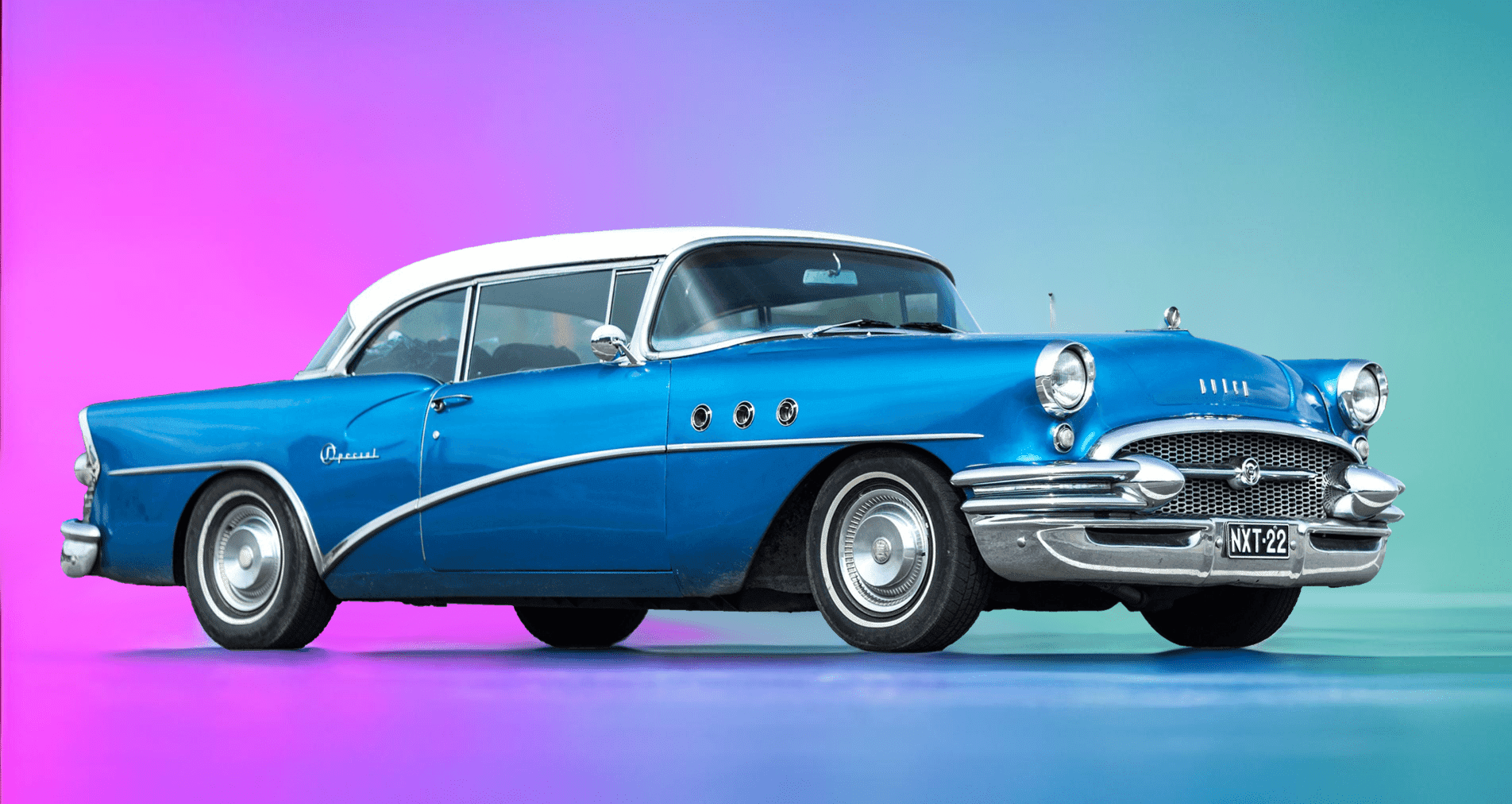Светлый фон для любых объектов














Сервис для создания идеального светлого фона на изображении

Результат обработки изображения


Светлый фон на изображении на раз, два, три!
Преобразите ваши изображения в 4 простых шага с 24AI









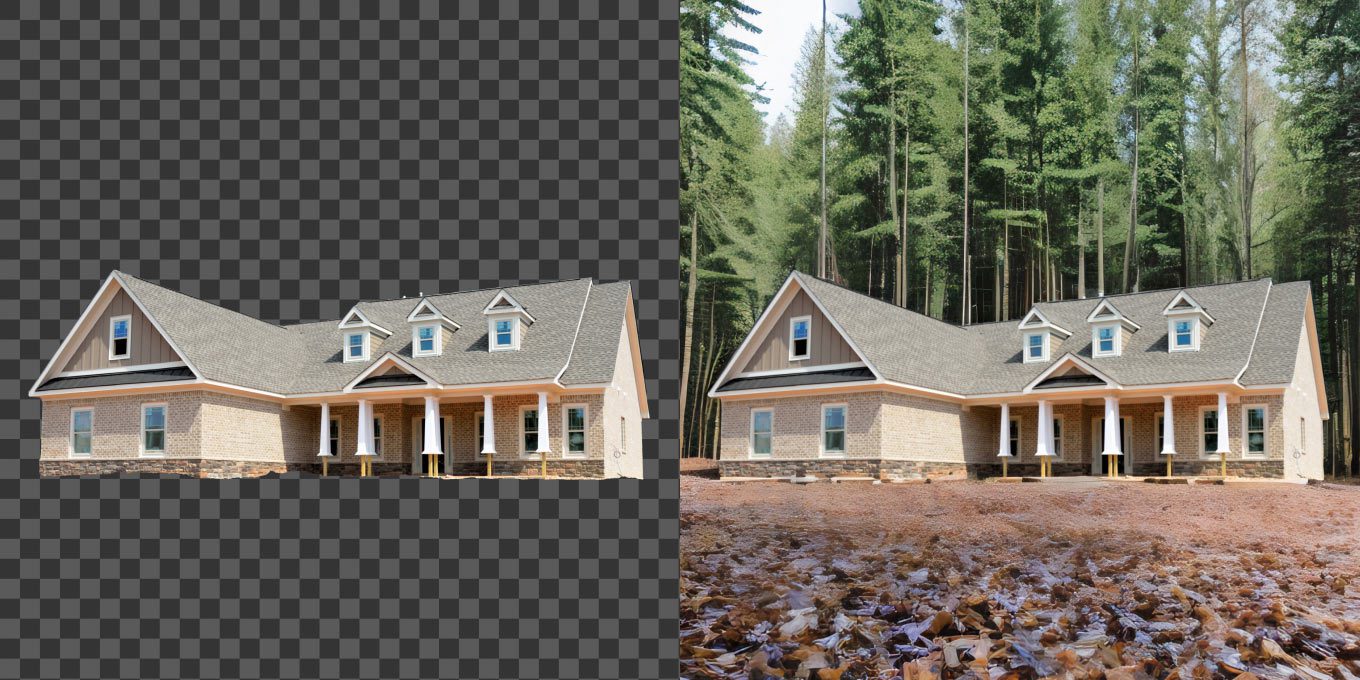
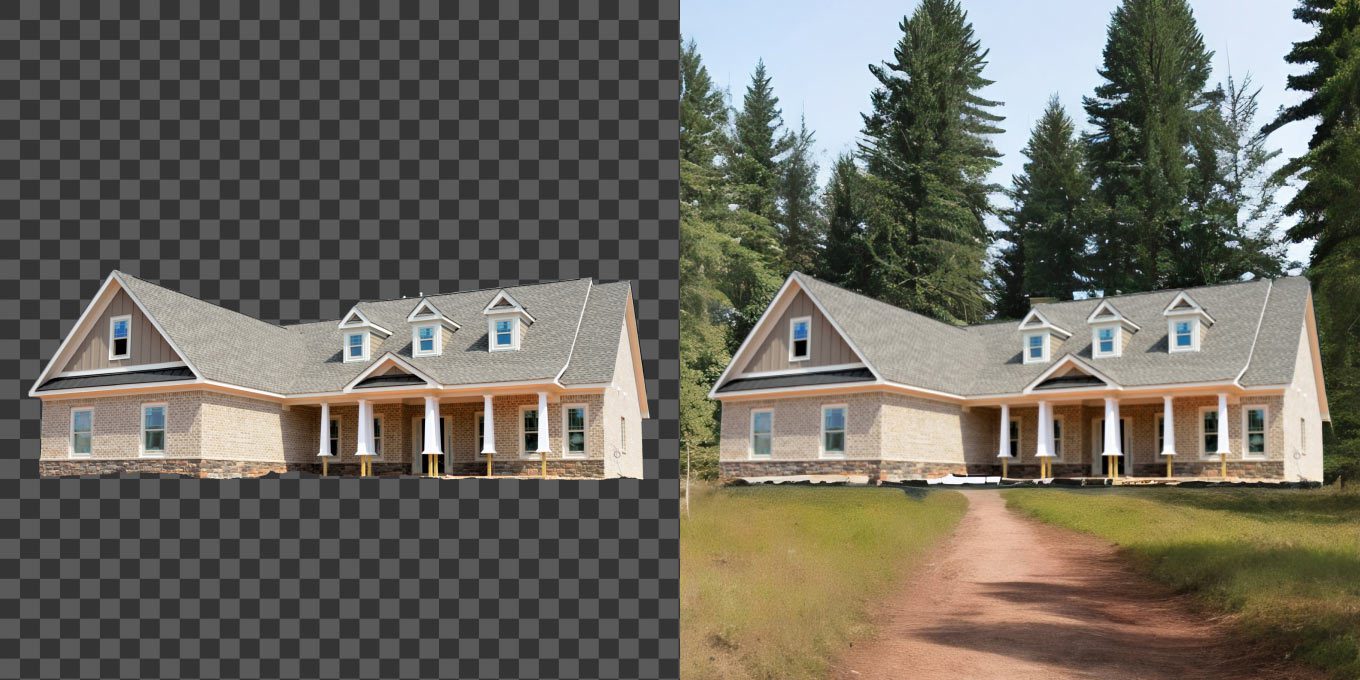
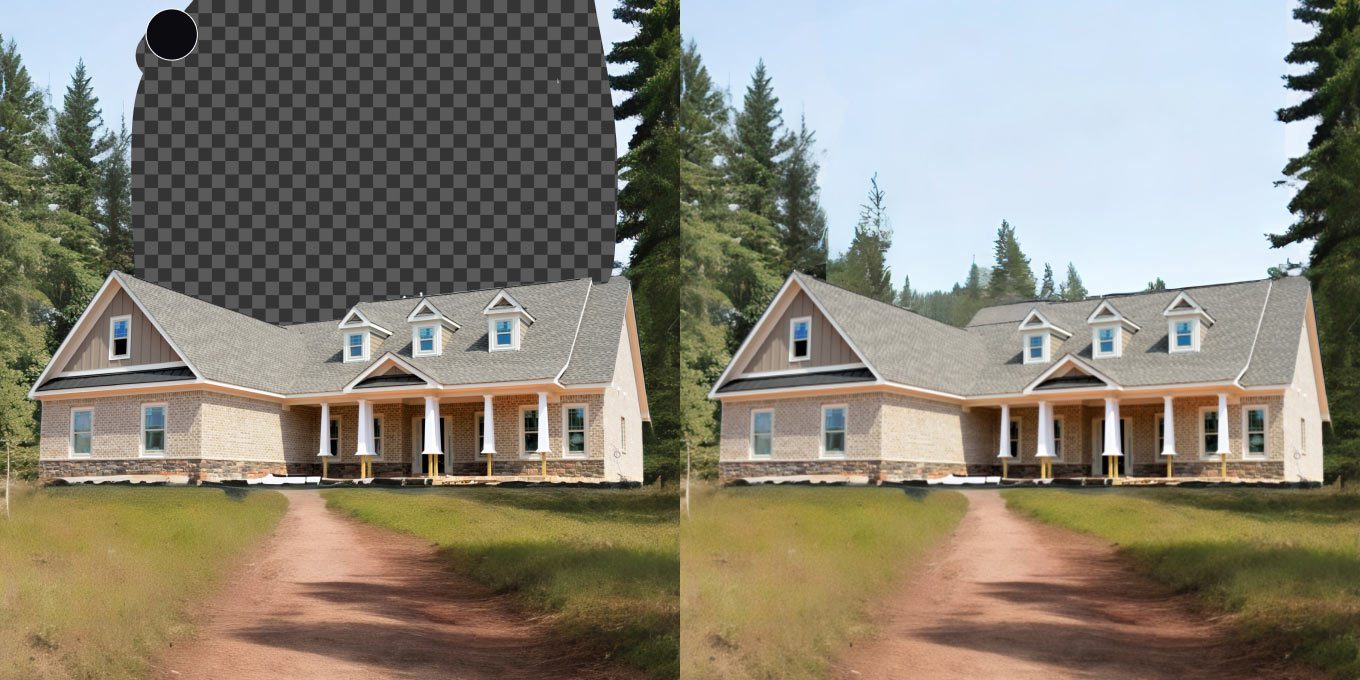








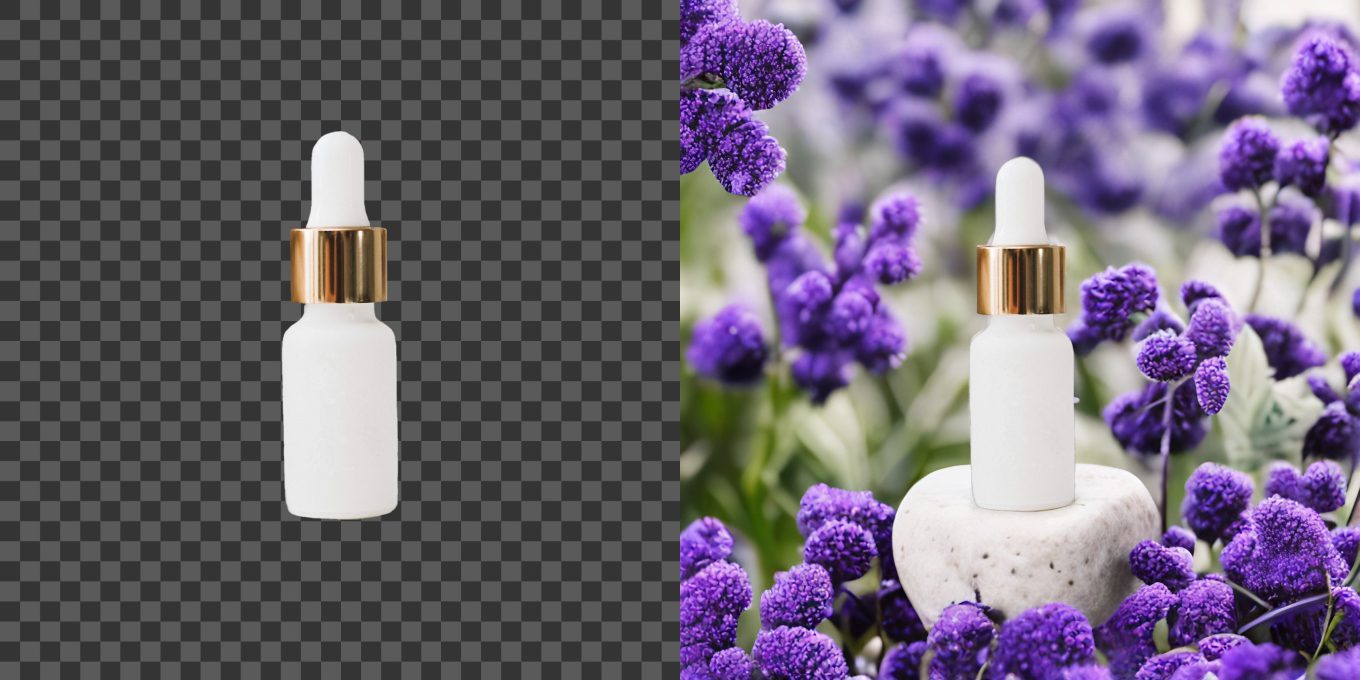





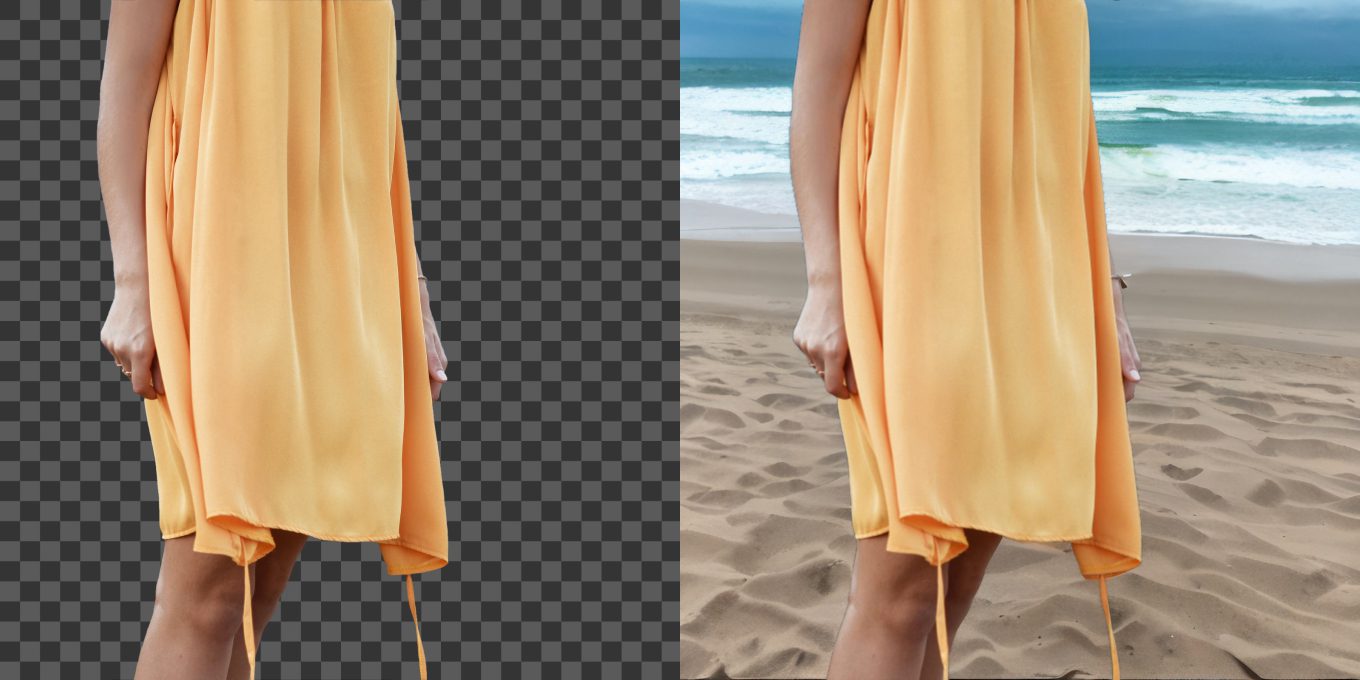

API и решения для бизнеса


Преобразуйте свои изображения без усилий
Что люди говорят о 24ai.tech














Нейронная сеть 24AI шаг за шагом
28 February, 2023
Как использовать нейронки для создания продуктовых изображений

3 December, 2024
28 November, 2024


26 November, 2024
19 November, 2024
Как управлять влиянием отдельных частей промпта на результат: взвешенные промпты

7 June, 2024
28 March, 2023
Как управлять содержимым изображений, создаваемых нейросетью
21 March, 2023
Нейронные фото товаров уже намного лучше, чем кажется
14 March, 2023
Интеграция продуктовых изображений в контекстуальное окружение с помощью ИИ
7 March, 2023
Адаптации генерируемых 24AI изображений к различным форматам на лету в пару кликов
Часто задаваемые вопросы
Не только создание светлого фона